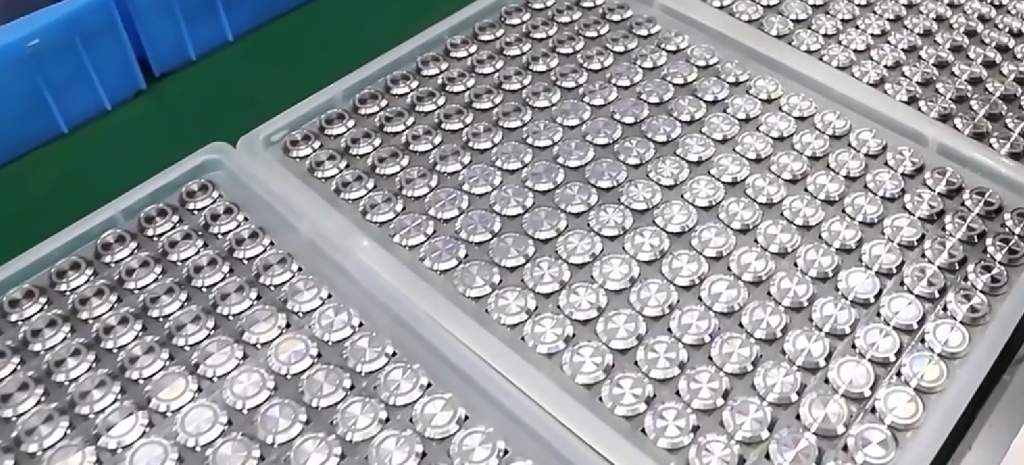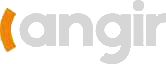Not all switches use a mechanical method of operation. Some of them use electricity to determine when to open or close a circuit. Known as capacitive switches, they are commonly used in touchpads, proximity sensors and other switch-related applications. Below are five important things you need to know about capacitive switches.
1) Features 3 Sections
While available in different designs, most capacitive switches feature three sections. They have a graphic overlay on top, followed by a circuit layer and then a back layer. The graphic overlay, of course, is the layer featuring the icons or graphics for the switch’s buttons. The circuit layer, on the other hand, is the layer featuring the switch’s electrical circuit or circuits. Underneath the graphic overlay and circuit layers is the back layer, which is the final section.
2) Glass or Plastic
The overlay layer used in capacitive switches is typically made of either glass or plastic (or sometimes acrylic). They are both durable and transparent materials, making them ideal for capacitive switches. Glass, however, offers a higher level of clarity than plastic. Plastic, on the other hand, is better suited for heavy use. You can find capacitive switches with either a glass or plastic overlay layer.
3) Long-Lasting
Capacitive switches are long-lasting. Most capacitive switches, in fact, last longer than their mechanical counterparts. This is because they don’t have moving parts. Mechanical switches are defined by their use of separate, moving parts. When you use a mechanical switch, the parts from which it’s made will move. There is no movement with capacitive switches. Capacitive switches use a similar method of operation as capacitive touchscreens, thereby eliminating the need for moving parts.
4) Requires Conductive Contact
If you’re planning to use a capacitive switch, you should know that they require contact with a conductive object to work. You can’t control a capacitive switch with a nonconductive object. All capacitive switches require the use of a conductive object. Your body is conductive. Therefore, you can control a capacitive switch with your bare finger. If you’re wearing gloves, though, the capacitive switch may not respond to your command.
5) Supports Backlighting
Capacitive switches support backlighting. Backlighting is a component that, as the name suggests, is used to light up a switch’s overlay layer. It’s embedded behind the overlay layer where it illuminates the legends. The most popular backlighting solutions for capacitive switches include electroluminescent (EL) and light-emitting diode (LED).
 EN
EN